The best way to integrate Modbus RTU to TCP protocol is through a Modbus gateway.
By: Allan Evora
Today I want to talk about some best practices on integrating legacy Modbus serial devices into your modern SCADA system.
Believe it or not, one of the challenges a lot of integrators still face today is integrating serial Modbus devices. It’s hard to believe that in today’s Internet of Things world, we still have serial devices out there. But they’re still a requirement of a lot of meters and control devices.
So how can we go about integrating those devices into our networks?
A Modbus gateway is the most efficient way of integrating serial devices
A lot of times the SCADA system is in one section of the facility, and the devices are in another section. It’s often advantageous to take advantage of the existing ethernet network or backbone.
There are two main ways to integrate a serial device:
- (Not recommended) Serial device server. This is a really antiquated and limited way of integrating serial devices. It involves extending your serial port using a virtual serial port off your server computer. The idea behind it grew out of the point-of-sale market’s use of peripheral devices in retail. The problem is, it’s restricting and requires additional server software. In addition, the ability to share that device’s information with multiple clients is limited to the computer or device you install the virtual port software on.
- (Recommended) Modbus gateway. A Modbus gateway is a device that translates serial devices into TCP packets that can communicate using the Modbus TCP protocol. It allows you to connect your meters, PLCs, or smart devices that communicate using Modbus RTU serial to Modbus TCP protocol which can then be communicated over the ethernet backbone. Basically, they translate Modbus RTU to TCP.
A OEM Modbus gateway vs. a generic Modbus gateway
Take a look at Schneider Electric’s ethernet gateway product, or EGX. This particular device has some unique specifications.
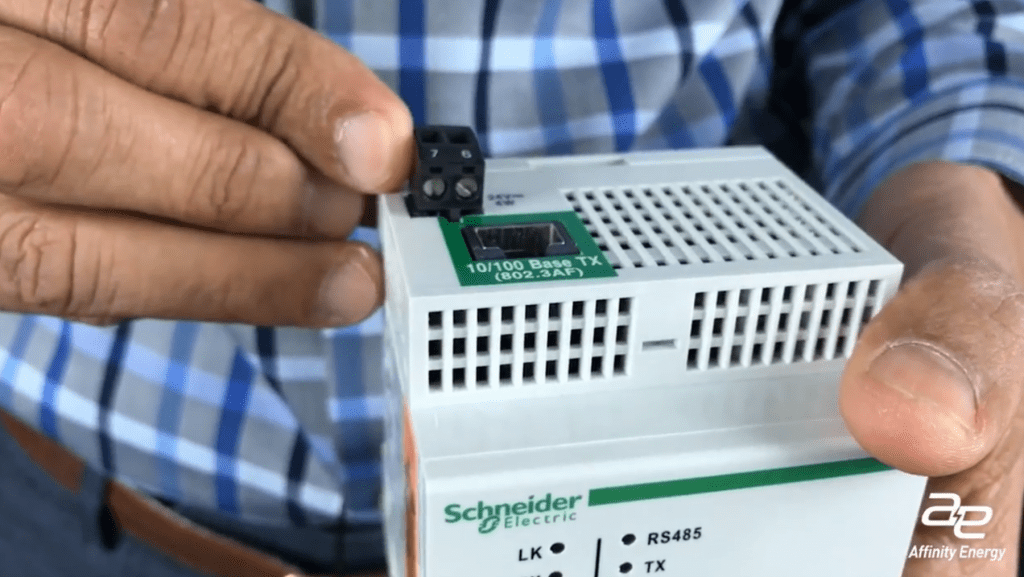
- It can be powered externally through a DC 24v power supply
- It can be powered over ethernet (useful in a retrofit situation where you don’t have a power source nearby)
- It has both terminal block type serial ports and a RJ45 connection
OEM-provided devices are great solutions and often pretested with their own network devices, but they tend to be more expensive than generic solutions provided by communication companies.
A great example of a generic Modbus gateway is by a company called Moxa. Moxa specializes in industrial networking, controls, and I/O. They make a solution similar to the Schneider product that can be used with a variety of different instruments, meters, or controls.
The Moxa Modbus gateway has:
- An external power connection, but no power over ethernet, making it not as advantageous as the Schneider Electric Modbus gateway.
- A DB9 serial port
The advantage of a generic Modbus gateway? It’s a fraction of the cost of the OEM product.
The most important thing when specifying a generic Modbus gateway is that you find one from a company that specializes in industrial communications.
Not only can they provide a wealth of configuration options to optimize the communication network, but companies that understand industrial communications also do a better job of providing parameters in order to tune the networks. (Integrating slower performance serial networks to higher performance ethernet networks requires tuning.)
As integrators, we’re able to provide a higher level of performance and stability in those industrial networks when using a product from companies that specialize in industrial networks and communications, like Moxa, Lantronix, or Digi.
Remember concurrent connections when specifying
One of the considerations when choosing your Modbus gateway, is understanding exactly how many devices need to connect.
A Modbus gateway can connect to serial devices from multiple clients. You could have a PLC connecting to your device, a SCADA computer connecting to your device, and other Modbus testers connecting to your device to verify proper operation.
The manufacturer of each device will specify how many concurrent or simultaneous connections it can support. Make sure you verify that when choosing your device. If the device you chose only supports two, and you need four, that’s obviously problematic.
We see devices with one, two, and four-port versions. But most modern devices support at least four or more concurrent connections.
Remember: a gateway device is not the same as native Modbus TCP
When it comes time to integrate devices into your SCADA software or controls network, bear in mind that you must configure your SCADA system or controls network to understand it’s dealing with a gateway device and NOT a native Modbus TCP device.
A lot of today’s modern devices have an ethernet port built in, but that ethernet gateway is in some cases, a limiting device for communicating to the serial device. It can’t interface with all those serial devices simultaneously because of the master/slave arrangement on the serial side.
If you don’t take that into consideration, you will run into problems.
Allan D. Evora
Allan D. Evora is a leading expert in control systems integration and has worked in every capacity of the power and energy management project lifecycle. With over 25+ years of industry experience, he has worked at Boeing Company and General Electric before establishing Affinity Energy, Charlotte, NC in 2002. Allan is an alumnus of Syracuse University with a B.S. in Aerospace Engineering, a graduate of the NC State Energy Management program, and qualified as a Certified Measurement & Verification Professional (CMVP).
Throughout his career, Allan has demonstrated his passion for providing innovative solutions. In 1990, he developed FIRST (Fast InfraRed Signature Technique), a primary design software tool used to rapidly assess rotary craft infrared signatures. In 2008, Allan was instrumental in developing Affinity Energy's Utilitrend, a commercially available, cloud-based utility resource trending, tracking, and reporting software.
Additionally, Allan has been instrumental in large-scale integration projects for energy companies and mission critical facilities, such as data centers, hospitals, airports, and manufacturing. He has worked with SCADA systems since the early '90s and has a passion for instrumentation, controls, and actionable information, which drives him to incorporate openness, simplicity, and integrity into every design.

